HTML <Button onClick=" ">
The Html <button onclick=" "> is an event attribute, which executes a script when the button is clicked. This attribute is supported by all browsers. It is also used to call a function when the button is clicked.
Syntax:
Examples:
Example 1: Following example describes how to use the button tag:
Output:
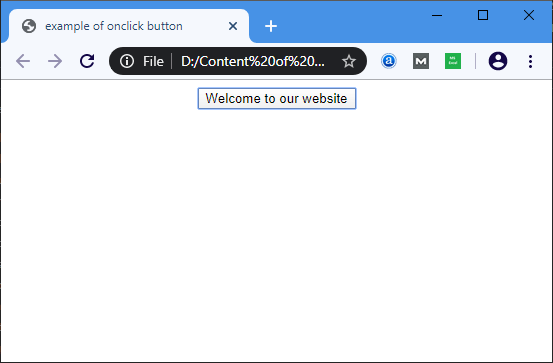



 Aondover Pascal. O
Aondover Pascal. O
0 Comments