HTML Login Form
The following code describes how to create a responsive login form using CCS:
- <!DOCTYPE html>
- <html>
- <head>
- <meta name="viewport" content="width=device-width, initial-scale=1">
- <title> Login Page </title>
- <style>
- Body {
- font-family: Calibri, Helvetica, sans-serif;
- background-color: pink;
- }
- button {
- background-color: #4CAF50;
- width: 100%;
- color: orange;
- padding: 15px;
- margin: 10px 0px;
- border: none;
- cursor: pointer;
- }
- form {
- border: 3px solid #f1f1f1;
- }
- input[type=text], input[type=password] {
- width: 100%;
- margin: 8px 0;
- padding: 12px 20px;
- display: inline-block;
- border: 2px solid green;
- box-sizing: border-box;
- }
- button:hover {
- opacity: 0.7;
- }
- .cancelbtn {
- width: auto;
- padding: 10px 18px;
- margin: 10px 5px;
- }
- .container {
- padding: 25px;
- background-color: lightblue;
- }
- </style>
- </head>
- <body>
- <center> <h1> Student Login Form </h1> </center>
- <form>
- <div class="container">
- <label>Username : </label>
- <input type="text" placeholder="Enter Username" name="username" required>
- <label>Password : </label>
- <input type="password" placeholder="Enter Password" name="password" required>
- <button type="submit">Login</button>
- <input type="checkbox" checked="checked"> Remember me
- <button type="button" class="cancelbtn"> Cancel</button>
- Forgot <a href="#"> password? </a>
- </div>
- </form>
- </body>
- </html>
Output:
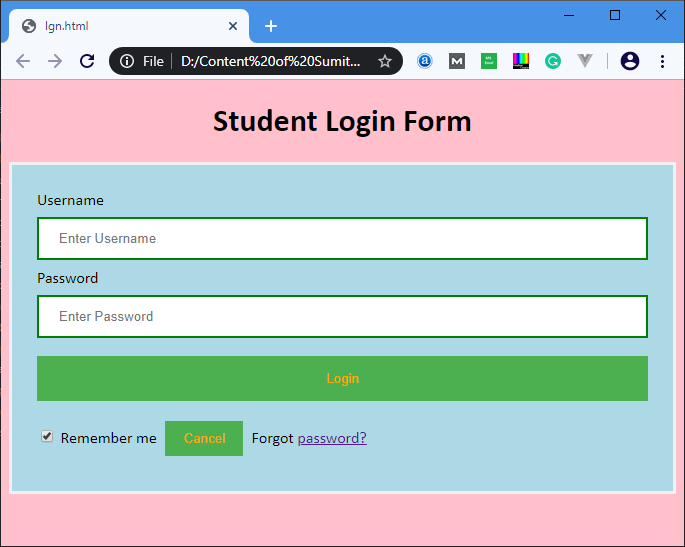



 Aondover Pascal. O
Aondover Pascal. O
0 Comments