HTML Registration Form
Following are some different types of Forms:
Code 1: The following code describes how to create a simple registration Page.
- <Html>
- <head>
- <title>
- Registration Page
- </title>
- </head>
- <body bgcolor="Lightskyblue">
- <br>
- <br>
- <form>
- <label> Firstname </label>
- <input type="text" name="firstname" size="15"/> <br> <br>
- <label> Middlename: </label>
- <input type="text" name="middlename" size="15"/> <br> <br>
- <label> Lastname: </label>
- <input type="text" name="lastname" size="15"/> <br> <br>
- <label>
- Course :
- </label>
- <select>
- <option value="Course">Course</option>
- <option value="BCA">BCA</option>
- <option value="BBA">BBA</option>
- <option value="B.Tech">B.Tech</option>
- <option value="MBA">MBA</option>
- <option value="MCA">MCA</option>
- <option value="M.Tech">M.Tech</option>
- </select>
- <br>
- <br>
- <label>
- Gender :
- </label><br>
- <input type="radio" name="male"/> Male <br>
- <input type="radio" name="female"/> Female <br>
- <input type="radio" name="other"/> Other
- <br>
- <br>
- <label>
- Phone :
- </label>
- <input type="text" name="country code" value="+91" size="2"/>
- <input type="text" name="phone" size="10"/> <br> <br>
- Address
- <br>
- <textarea cols="80" rows="5" value="address">
- </textarea>
- <br> <br>
- Email:
- <input type="email" id="email" name="email"/> <br>
- <br> <br>
- Password:
- <input type="Password" id="pass" name="pass"> <br>
- <br> <br>
- Re-type password:
- <input type="Password" id="repass" name="repass"> <br> <br>
- <input type="button" value="Submit"/>
- </form>
- </body>
- </html>
Output:
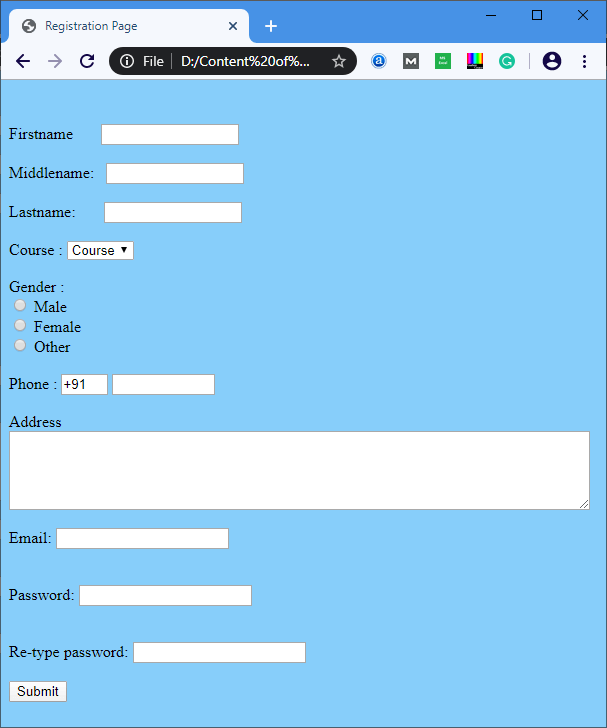
Code 2: The following code describes how to create a responsive registration form with the use of CSS.
- <!DOCTYPE html>
- <html>
- <head>
- <meta name="viewport" content="width=device-width, initial-scale=1">
- <style>
- body{
- font-family: Calibri, Helvetica, sans-serif;
- background-color: pink;
- }
- .container {
- padding: 50px;
- background-color: lightblue;
- }
- input[type=text], input[type=password], textarea {
- width: 100%;
- padding: 15px;
- margin: 5px 0 22px 0;
- display: inline-block;
- border: none;
- background: #f1f1f1;
- }
- input[type=text]:focus, input[type=password]:focus {
- background-color: orange;
- outline: none;
- }
- div {
- padding: 10px 0;
- }
- hr {
- border: 1px solid #f1f1f1;
- margin-bottom: 25px;
- }
- .registerbtn {
- background-color: #4CAF50;
- color: white;
- padding: 16px 20px;
- margin: 8px 0;
- border: none;
- cursor: pointer;
- width: 100%;
- opacity: 0.9;
- }
- .registerbtn:hover {
- opacity: 1;
- }
- </style>
- </head>
- <body>
- <form>
- <div class="container">
- <center> <h1> Student Registeration Form</h1> </center>
- <hr>
- <label> Firstname </label>
- <input type="text" name="firstname" placeholder= "Firstname" size="15" required />
- <label> Middlename: </label>
- <input type="text" name="middlename" placeholder="Middlename" size="15" required />
- <label> Lastname: </label>
- <input type="text" name="lastname" placeholder="Lastname" size="15"required />
- <div>
- <label>
- Course :
- </label>
- <select>
- <option value="Course">Course</option>
- <option value="BCA">BCA</option>
- <option value="BBA">BBA</option>
- <option value="B.Tech">B.Tech</option>
- <option value="MBA">MBA</option>
- <option value="MCA">MCA</option>
- <option value="M.Tech">M.Tech</option>
- </select>
- </div>
- <div>
- <label>
- Gender :
- </label><br>
- <input type="radio" value="Male" name="gender" checked > Male
- <input type="radio" value="Female" name="gender"> Female
- <input type="radio" value="Other" name="gender"> Other
- </div>
- <label>
- Phone :
- </label>
- <input type="text" name="country code" placeholder="Country Code" value="+91" size="2"/>
- <input type="text" name="phone" placeholder="phone no." size="10"/ required>
- Current Address :
- <textarea cols="80" rows="5" placeholder="Current Address" value="address" required>
- </textarea>
- <label for="email"><b>Email</b></label>
- <input type="text" placeholder="Enter Email" name="email" required>
- <label for="psw"><b>Password</b></label>
- <input type="password" placeholder="Enter Password" name="psw" required>
- <label for="psw-repeat"><b>Re-type Password</b></label>
- <input type="password" placeholder="Retype Password" name="psw-repeat" required>
- <button type="submit" class="registerbtn">Register</button>
- </form>
- </body>
- </html>
Output:
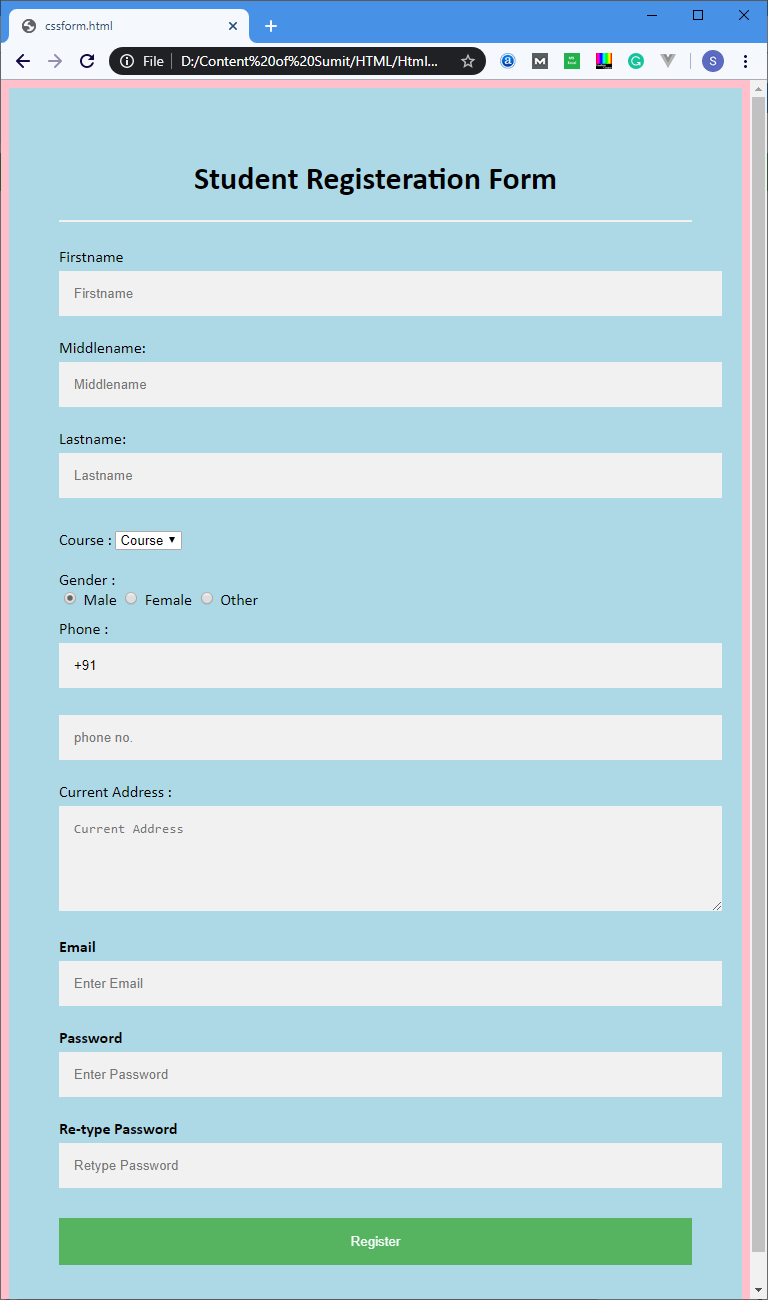



 Aondover Pascal. O
Aondover Pascal. O
0 Comments